Tracking
Through NetRefer you can upload and manage your own media creatives and track your affiliate, organic and offline traffic.
|
The ‘Action Tracking Pixel Firing’ add-on allows you to track any action occurring on your own websites or other backend systems. Actions are any events/actions which are not recorded by the NetRefer system by default or that are required for real-time notification for your Affiliates. Typical actions include initiated downloads, registrations and deposits. For more information please contact your Account Manager or Regional Acquisitions Specialist. |
 |
Affiliates can ‘deep link’ to landing pages other than that of the default landing page of the media item. This provides the flexibility to link to alternate sites, specific offers, or events. |
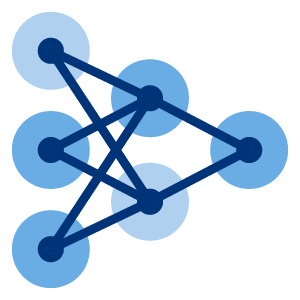 | The ‘Deep Link Whitelisting’ add-on provides greater control over how affiliates can use the Deep Linking Standard System Functionality. This allows you to ensure they are not redirecting traffic to undesirable landing pages. For more information please contact your Account Manager or Regional Acquisitions Specialist. |
 |
Using Dynamic Variables, admin users can create a set of new parameters which can be added to tracking links. Values can be appended to these and then stored in the ad server and reported on in the admin and affiliate interface. This functionality is particularly useful for Affiliates who wish to perform more in-depth analysis on campaigns/keywords and individual clicks. For more information please contact your Account Manager or Regional Acquisitions Specialist. |
 |
This add-on allows you to set affiliate accounts as affiliate networks. They can be provided with special tracking links allowing them to automatically track new Affiliates in the network and their ongoing performance with the use of marketing sources. For more information please contact your Account Manager or Regional Acquisitions Specialist. |
 |
This capability allows you to create groups of targeted banners which can then be displayed according to the browser locale of the potential customer. This is a particularly powerful tool for ensuring the right language, message and promotion is shown to potential customers according to their location. Text links can also be added with multiple landing pages. Depending on the user locale, they will be redirected to the corresponding landing page. |
 |
This feature allows you to create groups of targeted banners which can then be displayed according to the IP of the potential customer rather than the browser locale used with Geo-Location Media Groups. Geo-targeting allows you to target banners based on pre-created profiles drilling down to region, country and even city level. |
 |
This functionality allows for multiple landing pages to be assigned to any one media component, thus allowing the affiliate to choose which landing page to use in conjunction with their banners. Enhanced reporting will allow Affiliates to gauge the most effective landing pages, which they can then use to optimise their results. |
|
The ‘Offline Tracking Codes’ add-on offers an alternative tracking solution for new customer signups instead of using online banner tags. Offline codes can be used in conjunction with all forms of offline marketing including print ads, television advertising campaigns and promotional flyers. For more information please contact your Account Manager or Regional Acquisitions Specialist. |
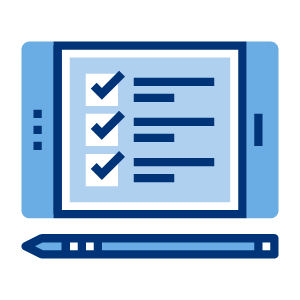 |
Pre-Defined Banner Groups allows you to create groups of banners which, based on time and/or weighting, will rotate on a single source code usage. Doing away with the need of multiple codes for a promotion, instead, it makes use of a single code which rotates according to your needs automatically. |
 |
With the XML/RSS Feeds add-on, you can add and edit XML and RSS Feed media types for use by your Affiliates. These can be used to provide live odds and banner feeds. Affiliates can take XML/RSS feeds from their interface and use them on their marketing source. For more information please contact your Account Manager or Regional Acquisitions Specialist. |
![]()
The ‘Action Tracking Pixel Firing’ add-on allows you to track any action occurring on your own websites or other backend systems. Actions are any events/actions which are not recorded by the NetRefer system by default or that are required for real-time notification for your Affiliates. Typical actions include initiated downloads, registrations and deposits.
For more information please contact your Account Manager or Regional Acquisitions Specialist.

Affiliates can ‘deep link’ to landing pages other than that of the default landing page of the media item. This provides the flexibility to link to alternate sites, specific offers, or events.
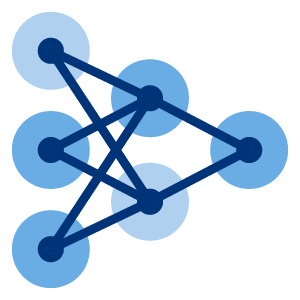
The ‘Deep Link Whitelisting’ add-on provides greater control over how affiliates can use the Deep Linking Standard System Functionality. This allows you to ensure they are not redirecting traffic to undesirable landing pages. For more information please contact your Account Manager or Regional Acquisitions Specialist.

Using Dynamic Variables, admin users can create a set of new parameters which can be added to tracking links. Values can be appended to these and then stored in the ad server and reported on in the admin and affiliate interface. This functionality is particularly useful for Affiliates who wish to perform more in-depth analysis on campaigns/keywords and individual clicks. For more information please contact your Account Manager or Regional Acquisitions Specialist.

This add-on allows you to set affiliate accounts as affiliate networks. They can be provided with special tracking links allowing them to automatically track new Affiliates in the network and their ongoing performance with the use of marketing sources. For more information please contact your Account Manager or Regional Acquisitions Specialist.

This capability allows you to create groups of targeted banners which can then be displayed according to the browser locale of the potential customer. This is a particularly powerful tool for ensuring the right language, message and promotion is shown to potential customers according to their location. Text links can also be added with multiple landing pages. Depending on the user locale, they will be redirected to the corresponding landing page.

This feature allows you to create groups of targeted banners which can then be displayed according to the IP of the potential customer rather than the browser locale used with Geo-Location Media Groups. Geo-targeting allows you to target banners based on pre-created profiles drilling down to region, country and even city level.

This functionality allows for multiple landing pages to be assigned to any one media component, thus allowing the affiliate to choose which landing page to use in conjunction with their banners. Enhanced reporting will allow Affiliates to gauge the most effective landing pages, which they can then use to optimise their results.
The ‘Offline Tracking Codes’ add-on offers an alternative tracking solution for new customer signups instead of using online banner tags. Offline codes can be used in conjunction with all forms of offline marketing including print ads, television advertising campaigns and promotional flyers. For more information please contact your Account Manager or Regional Acquisitions Specialist.
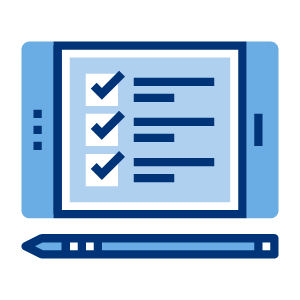
Pre-Defined Banner Groups allows you to create groups of banners which, based on time and/or weighting, will rotate on a single source code usage. Doing away with the need of multiple codes for a promotion, instead, it makes use of a single code which rotates according to your needs automatically.

With the XML/RSS Feeds add-on, you can add and edit XML and RSS Feed media types for use by your Affiliates. These can be used to provide live odds and banner feeds. Affiliates can take XML/RSS feeds from their interface and use them on their marketing source. For more information please contact your Account Manager or Regional Acquisitions Specialist.
Request a demo
You’re one step away from revolutionising your Affiliate Marketing Program. Find out how!