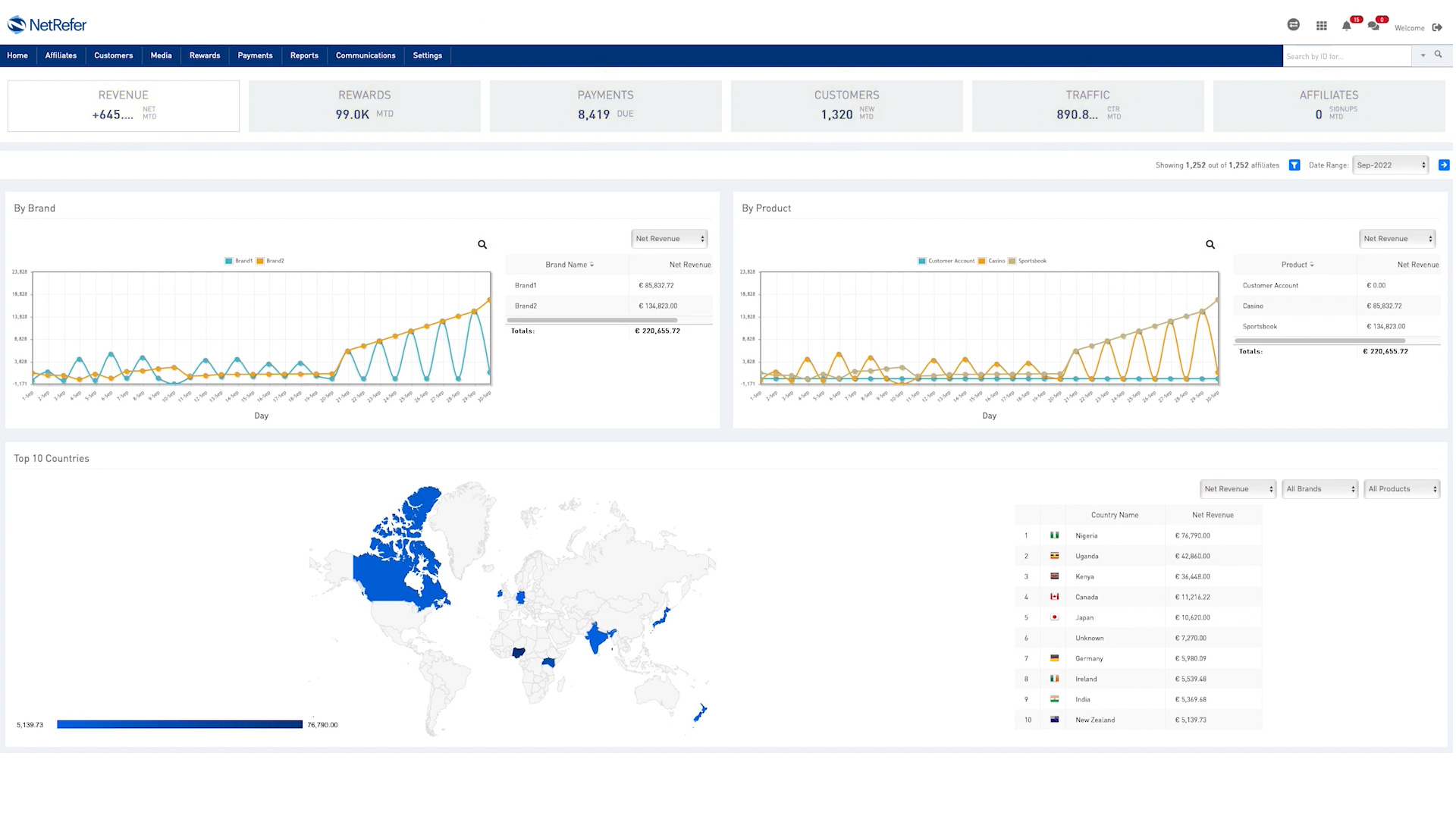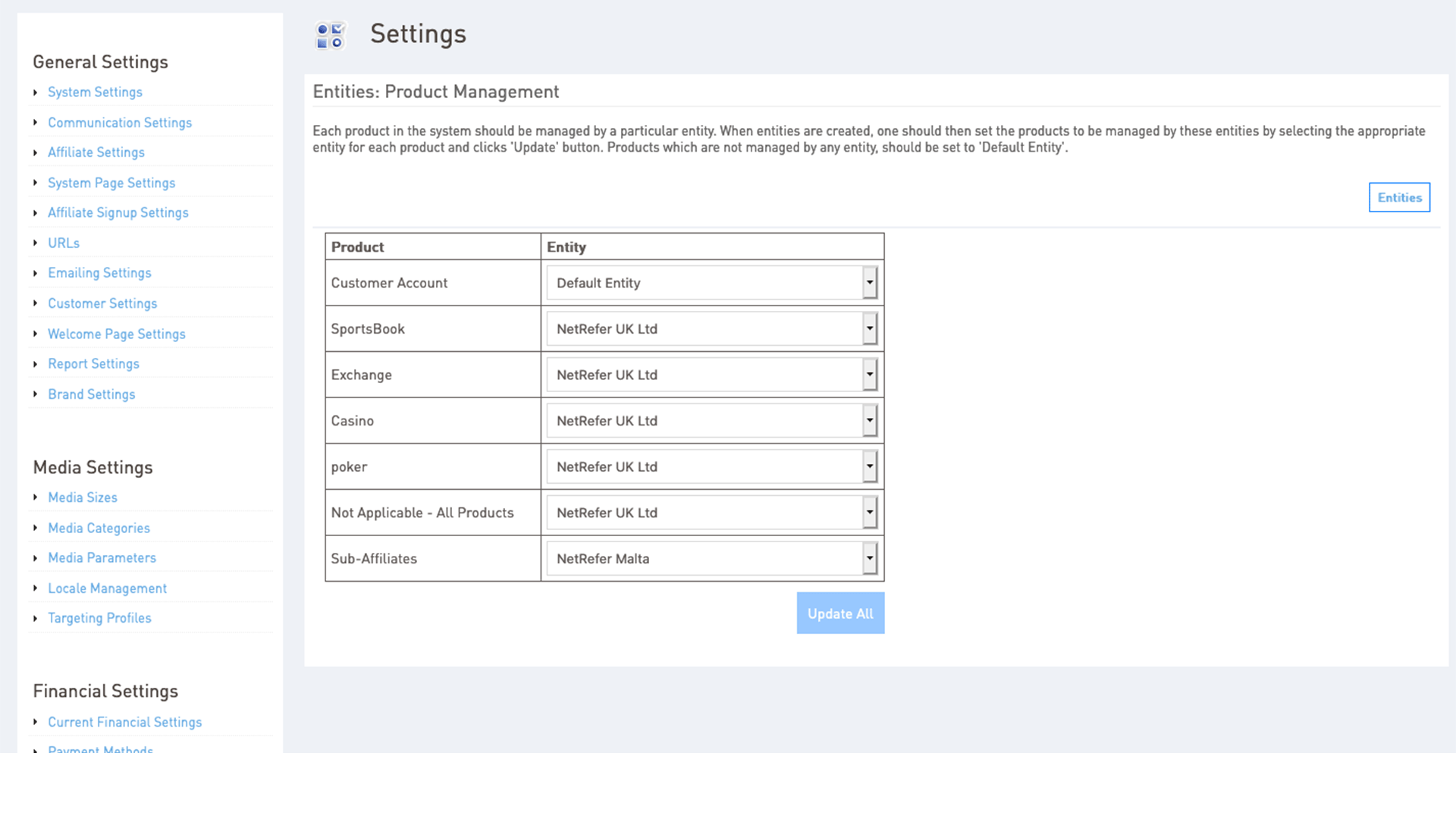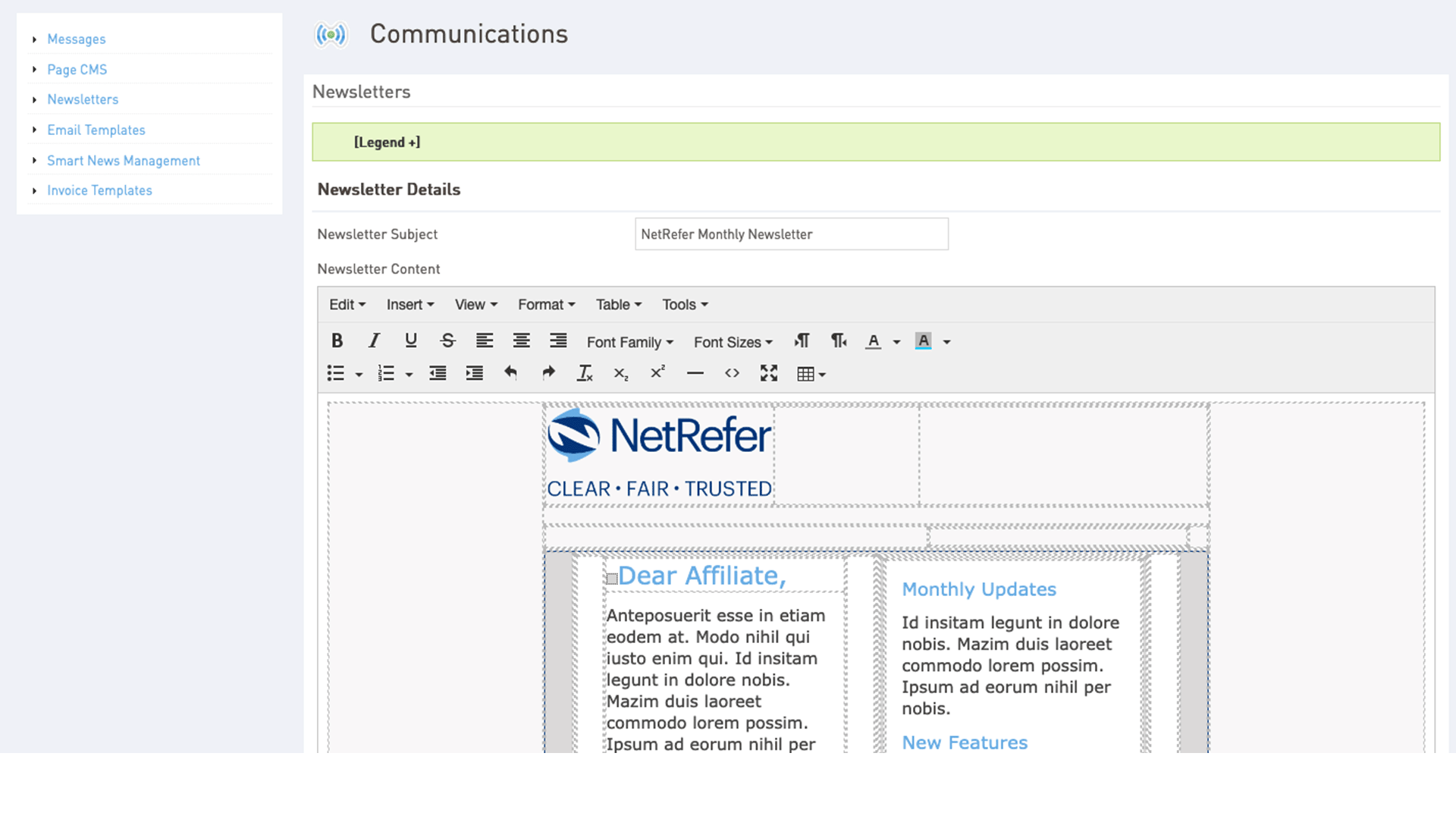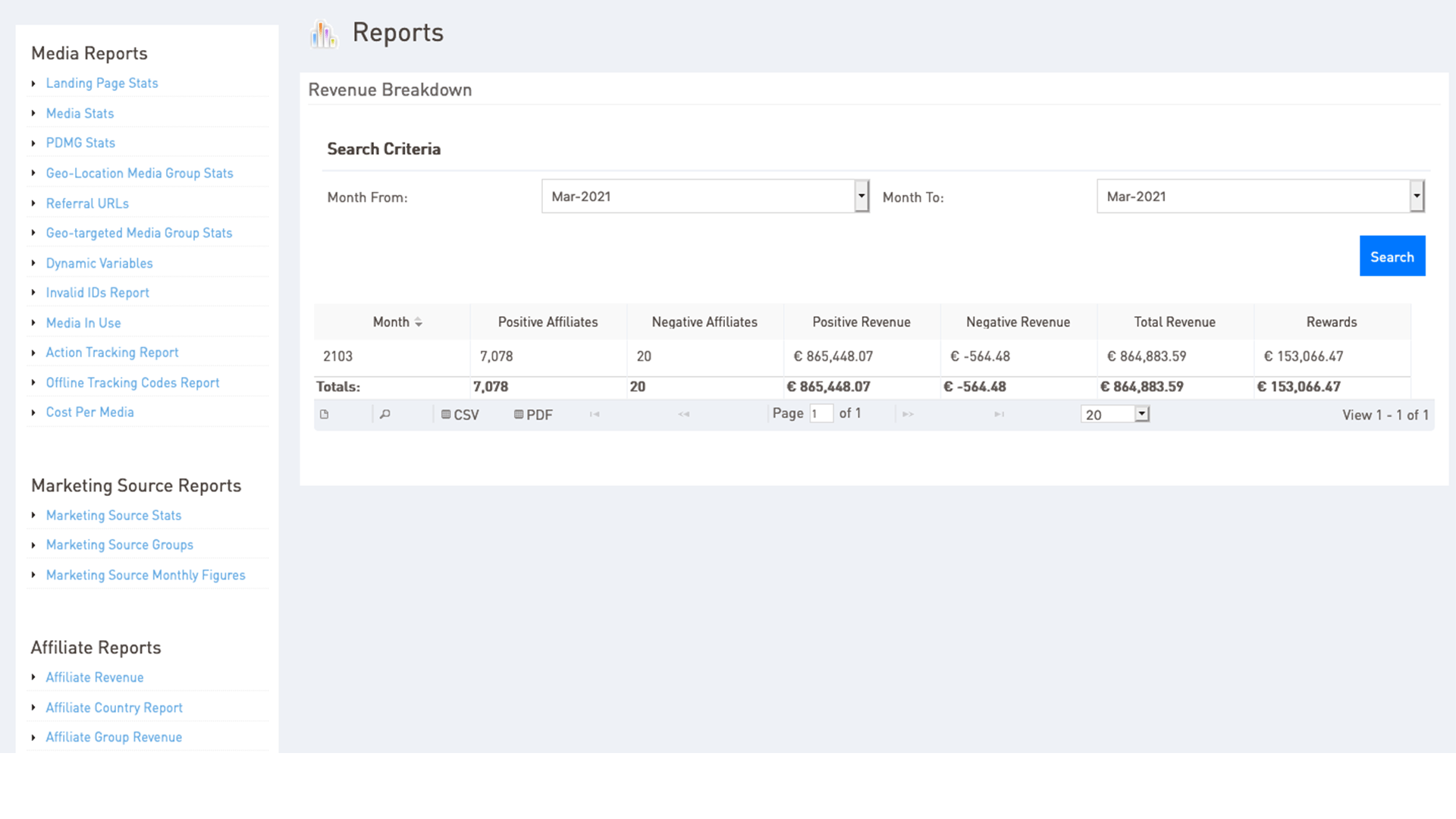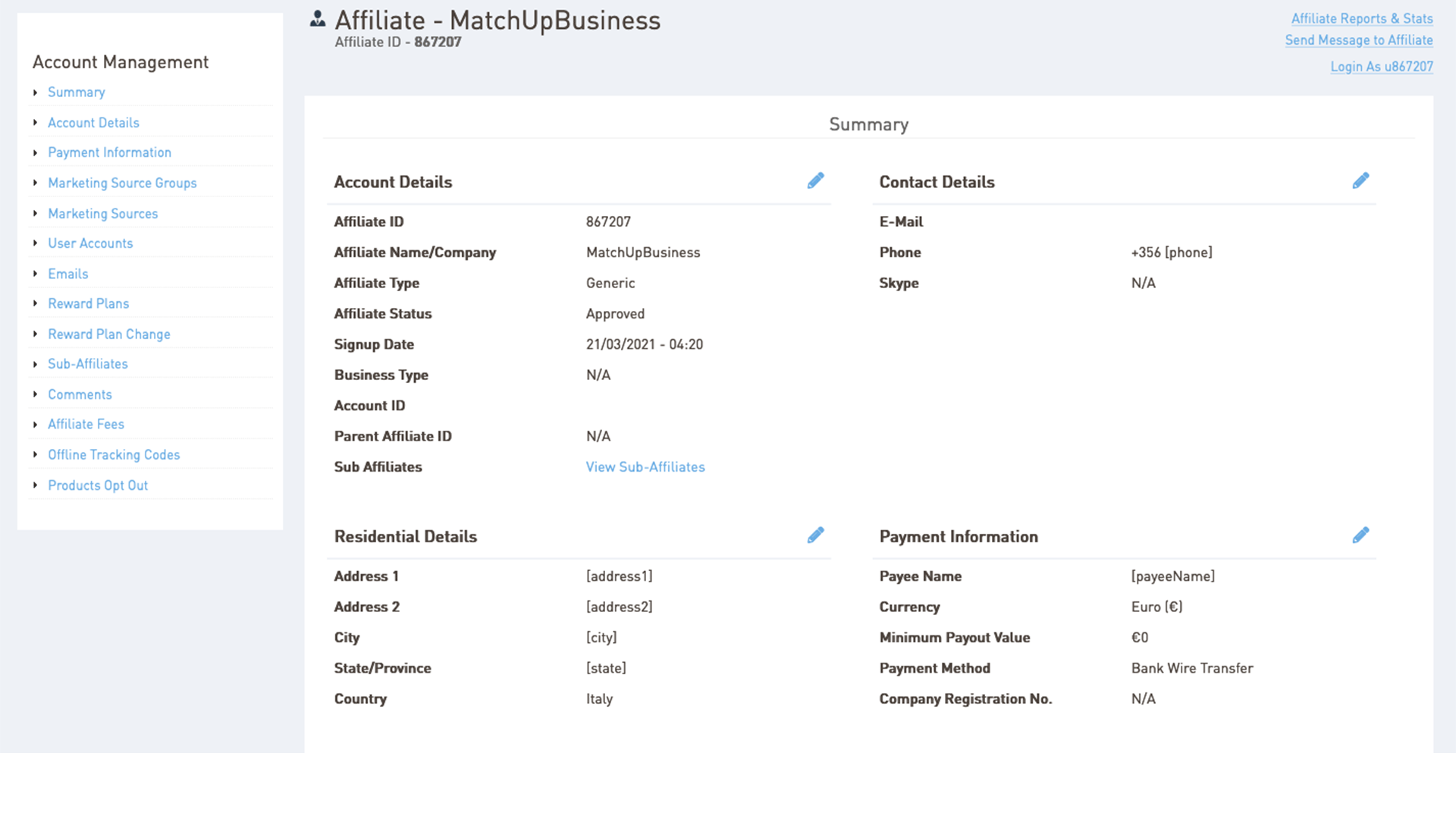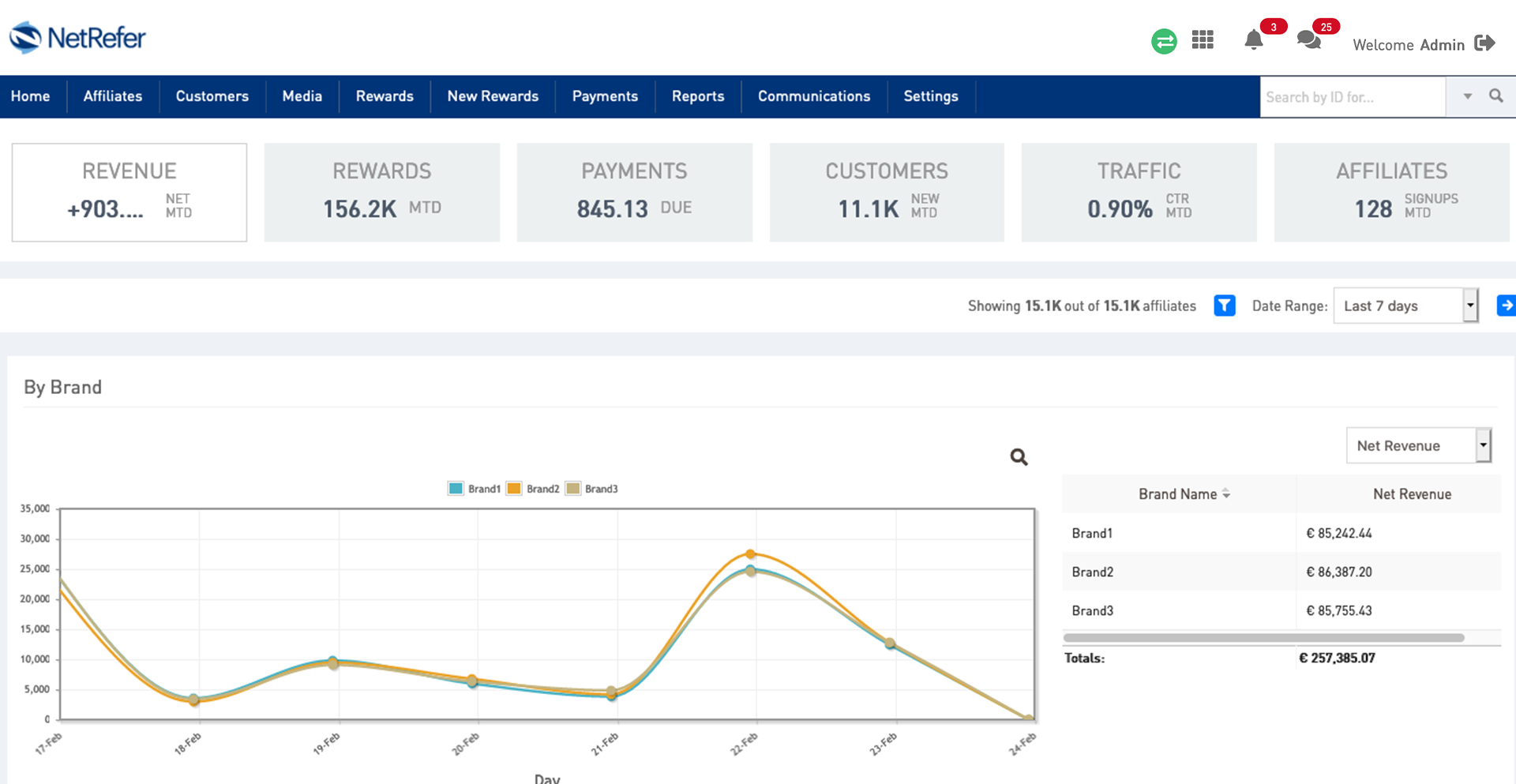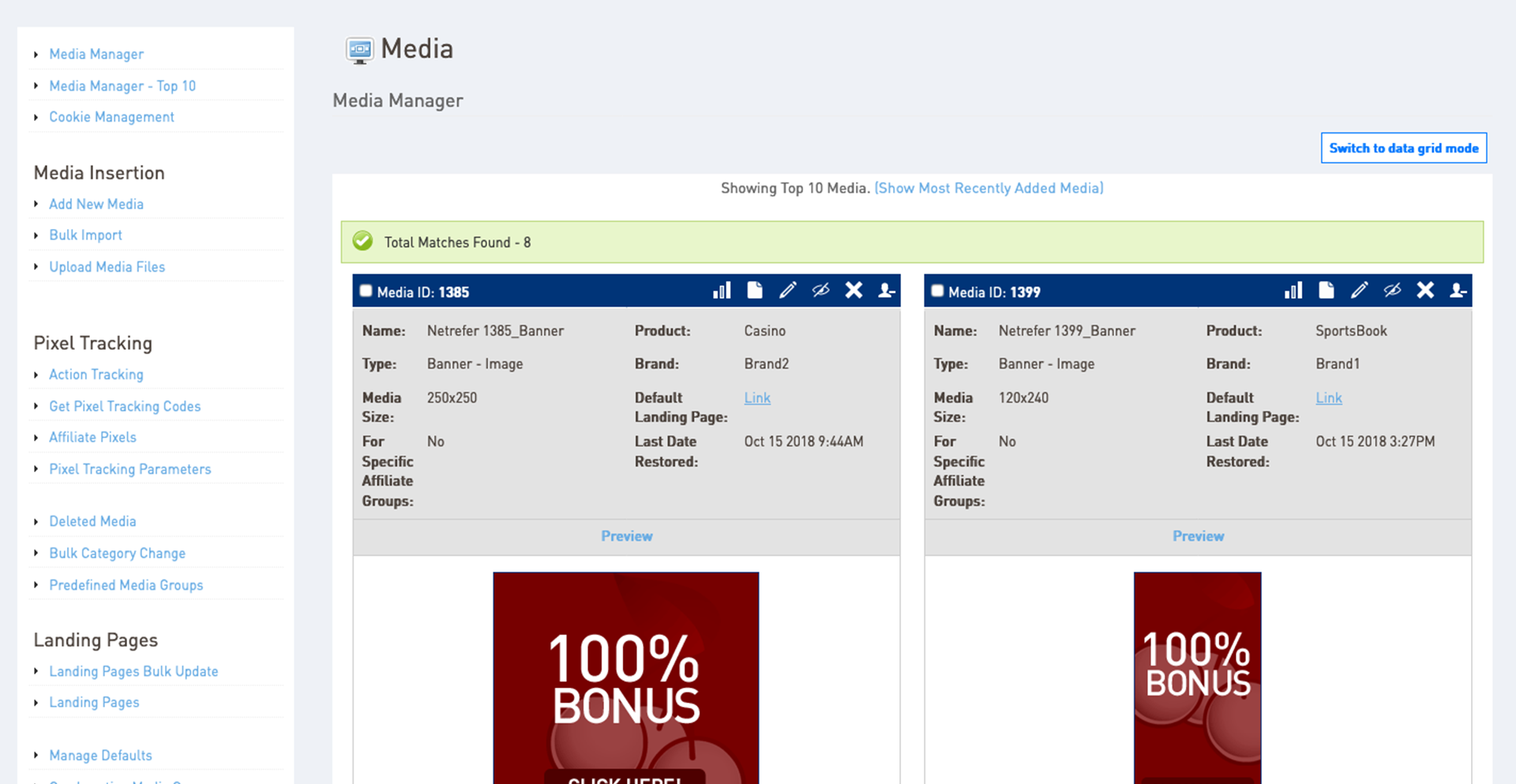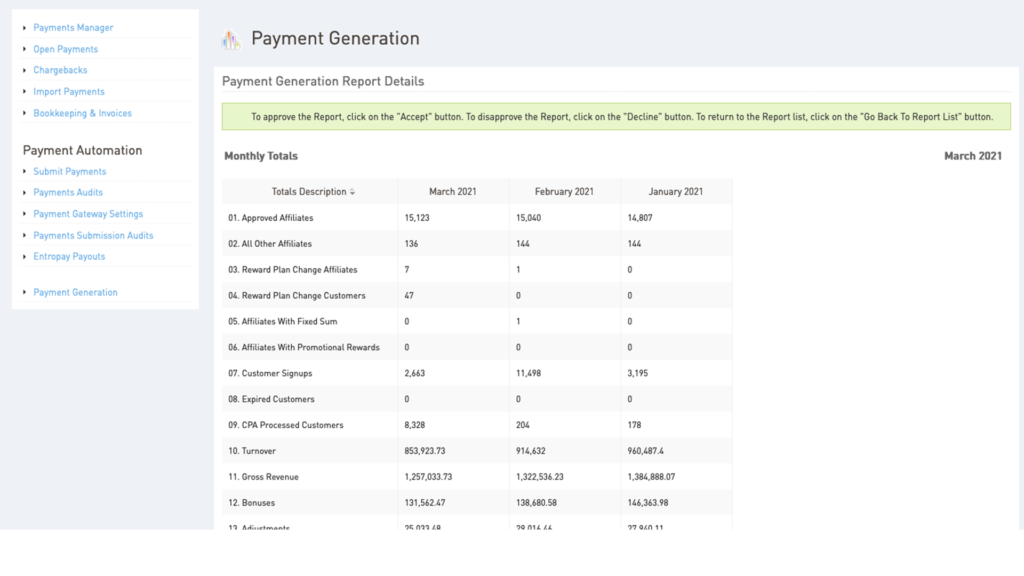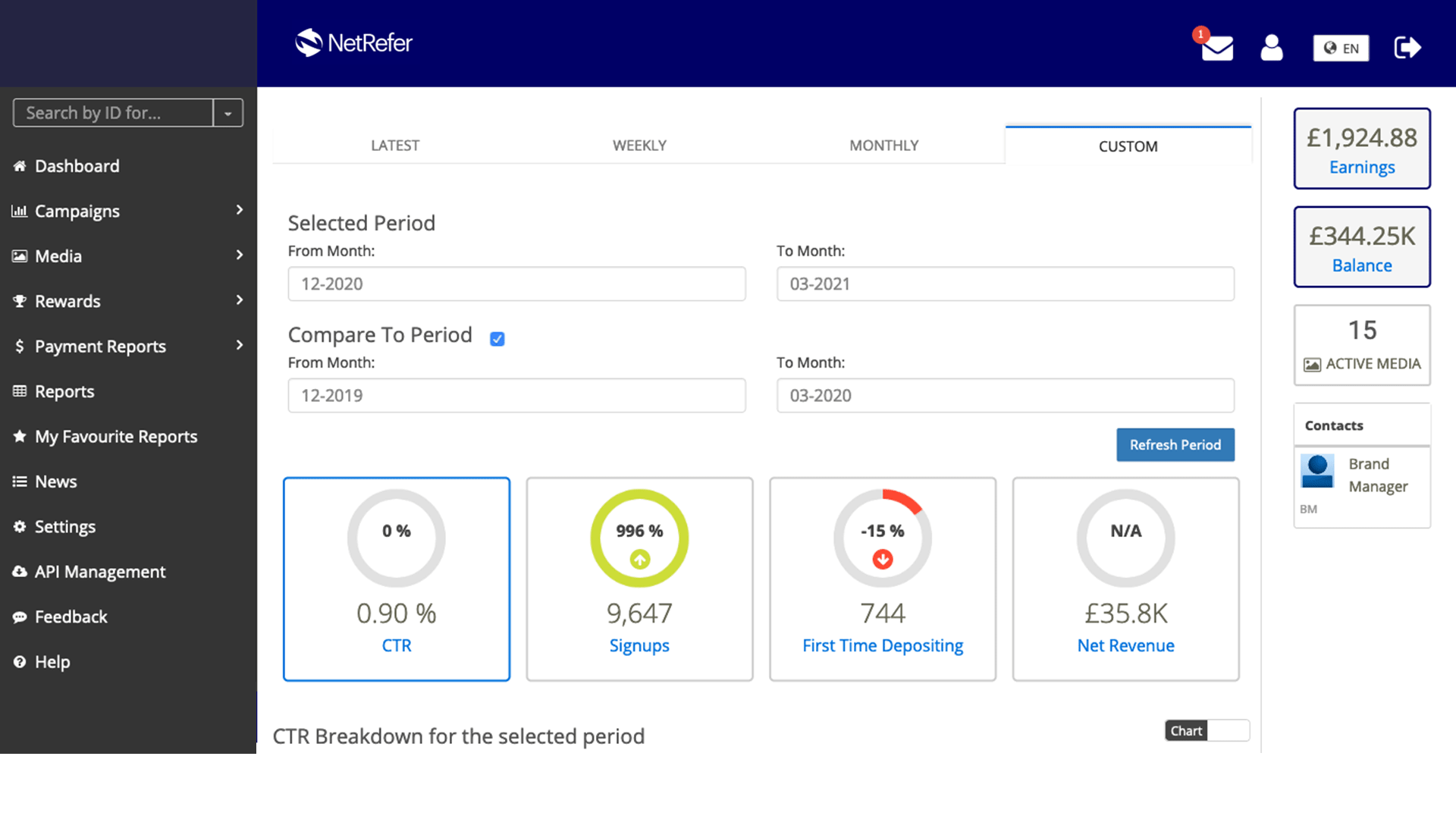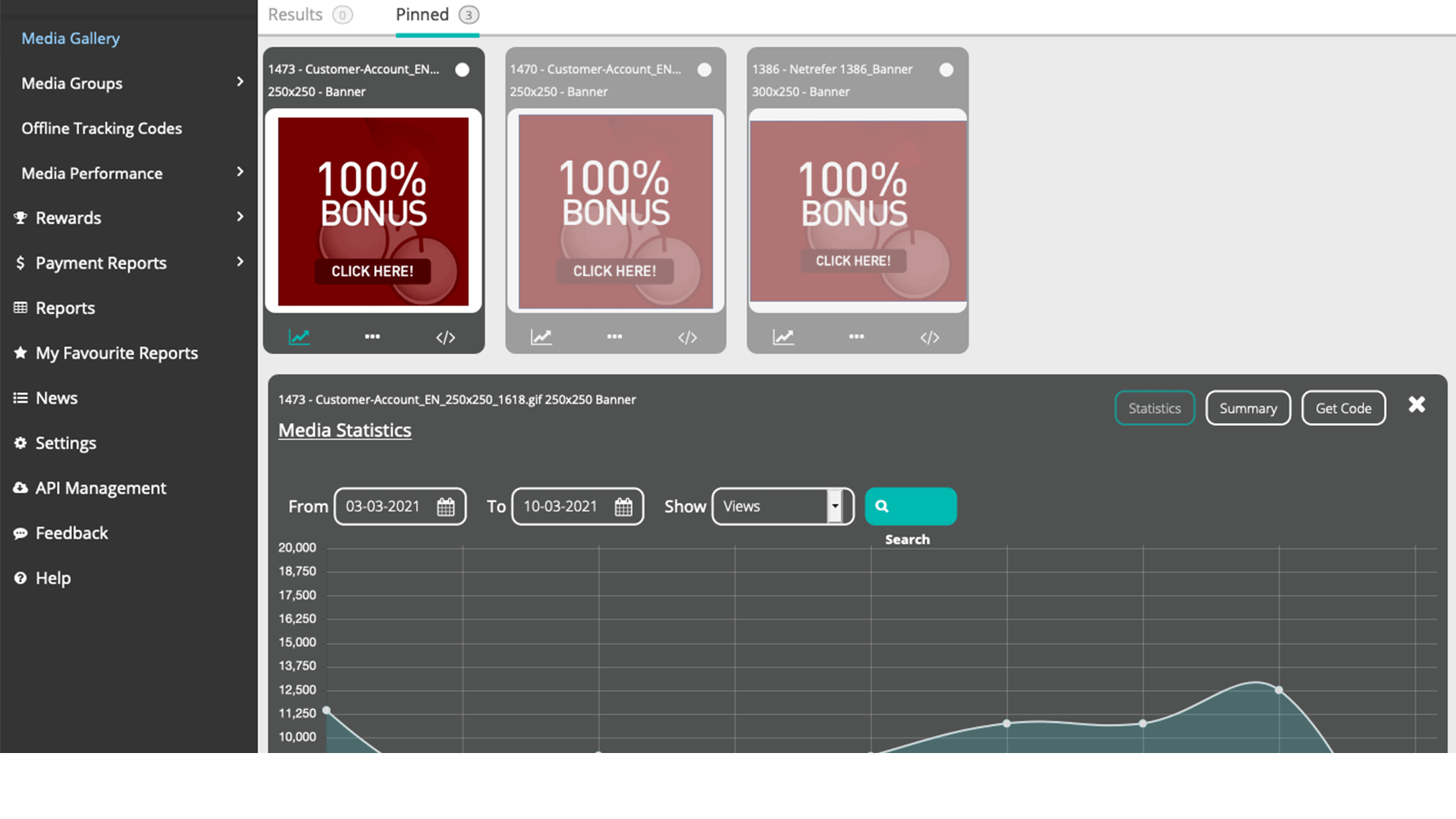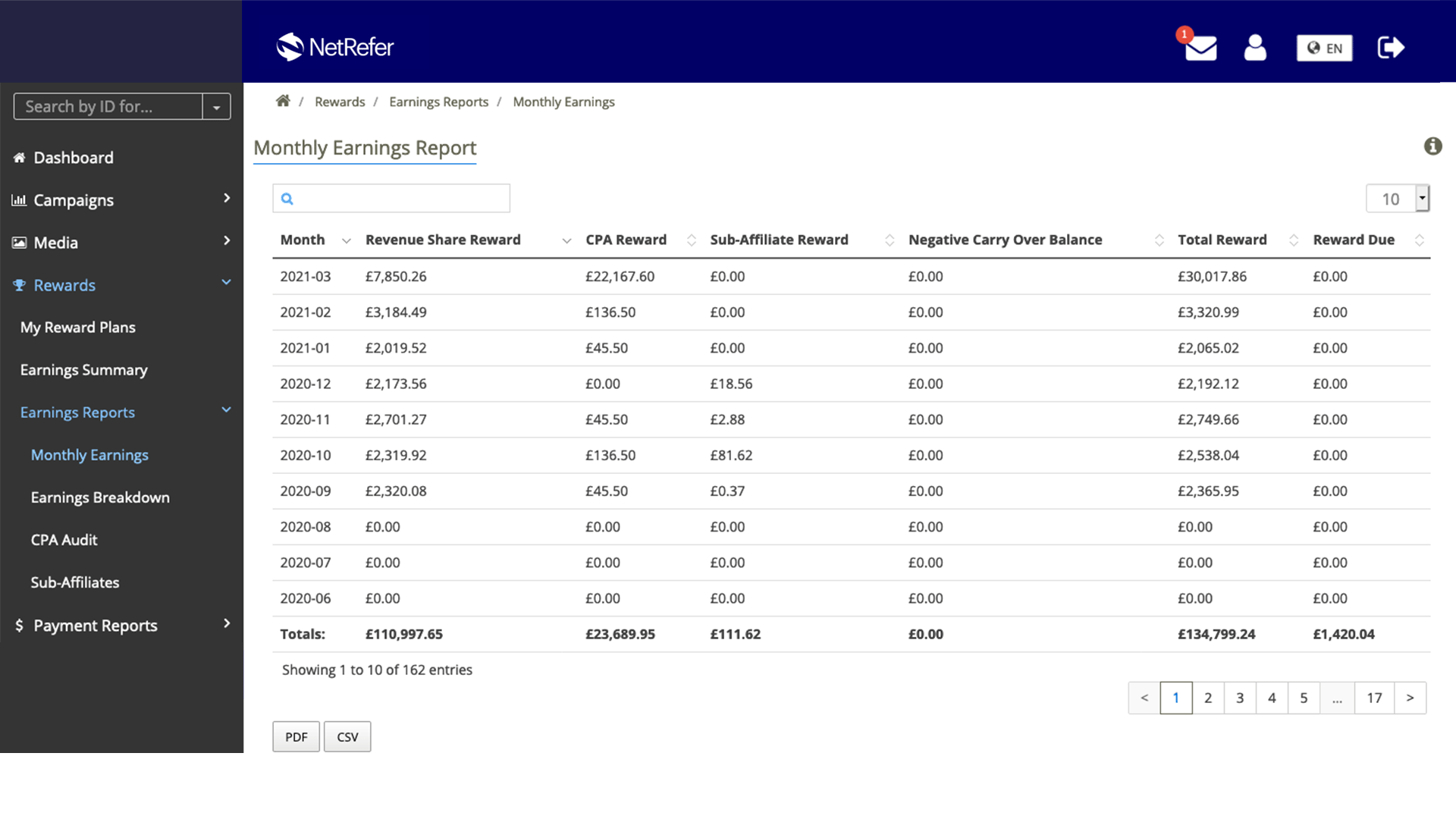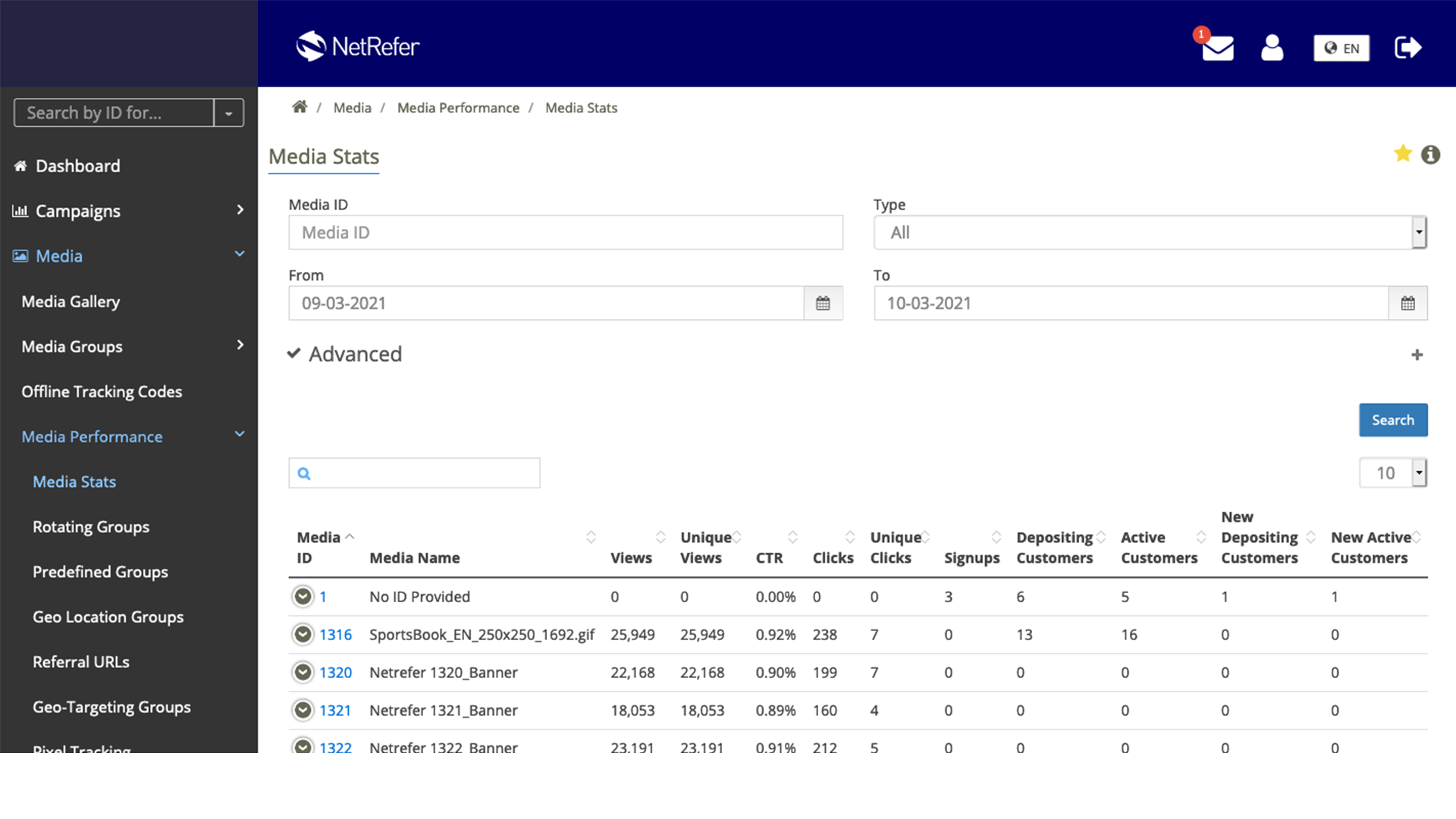The Platform – Base Functionality
Base for NetRefer, means comprehensive. You will have an overview of all data, including your customer’s monthly revenue, affiliate rewards, payments, and online traffic.
Admin Interface
The homepage contains a catalogue of tabs providing an overview relating to the operator’s current month’s performance in the following key areas: Revenue, Rewards, Payments, Traffic, and Customers (Players). Each tab provides admin users with an overview of the current month to date, with the exception of the Payments tab which displays a total of all current Open Payments.
Each tab is clickable and will display a further breakdown of the data corresponding to the tab chosen, including graphical representations.
The Homepage Dashboard is also equipped with a quick search function for easy navigation. Having selected the criteria of choice, the relevant numerical ID can then be entered, and the user will be directed to the summary page of the relevant item.
Admin users may then choose from the following search filters: Affiliate summary, Customer summary, Media summary, Landing Page summary, and Marketing Source summary.
Admin Users can search for Affiliates and find and view their summary. They also have access to bulk change options, can send messages, and access Affiliate reports and statistics.
From her Admin Users also have the ability to approve and/or deny newly registered pending Affiliates. Similarly, Admin Users have access to view any Sub-Affiliates referred by other Affiliates.
They can also create their group of affiliates and manage these groups for organisational and reporting purposes. Admin users can add an Affiliate to a group at any time provided that they have registered, be it internally or externally. Additionally, Affiliate Managers have the authority to allow and/or remove an affiliate’s access to certain brands.
Here users can insert browse or remove media, as well as use the media manager to view, edit and retrieve tracking links to any media items.
It also allows media to be tracked and managed in the following ways: Media Insertion, Media Manager, Deleted Media, Bulk Category Change, Predefined Media Groups, Landing Pages, Landing Pages Bulk Update, Manage Defaults, Media for Specific Affiliates and Media File Status.
The Reward Plan Manager allows the users to create and manage reward plans, track movements for affiliates and customers and make any necessary changes / adjustments.
Use the interface to create and generate rewards in the following ways:
- Create Straight Revenue Share Plans, Flat Revenue Share Plans, Tiered Revenue Share Plans, CPA Plans, Straight CPA Plans, Hybrid Plans, Reward Plans with Sub-Affiliate Rewards
- Replicate Reward Plans
- View and Search Reward Plans
- Manage Reward Plans
- Edit Reward Plans
- Delete Reward Plans
The Payments section allows the user to retrieve all payments generated. Admin users have the ability to confirm monthly figures and finalise payments, view payments and manage statuses. Operators can easily confirm any open payments, adding any necessary chargebacks if needed. The file with payment details can be exported and then reimported to update payment statuses in bulk once payments have been completed.
The platform interface offers users a vast range of reports.
Reports that can be generated consist of (but are not limited to):
- Media reports
- Marketing Source reports
- Affiliate reports
- Customer reports.
- Brand reports
- Product reports
- Revenue reports
- Rewards reports
- Payment and audit reports
- Data transfer reports
- Technology reports
- Other Custom reports (Where applicable).
This is one of the most exhaustive reports available within the platform and is therefore very useful for drilling down into the specifics of performance and reward calculations.
The admin user has the opportunity to use the filtering system to search for affiliates, view affiliate activity and closely monitor their performance. Additional,functionality includes setting up of customer expiry dates as well as customer CPA Ignore statuses.
Operators are equipped with the ability to define several automatic communication settings along with communication templates allowingb them to automate and streamline affiliate communication. It is a way to access an easier communication path with affiliates via Newsletters, custom messages, and email templates. Additionally, admin users can add their own email server and can email affiliates in bulk.
The settings section of the admin interface allows the user to modify several features within the interface to best suit their business needs as well as manage user permissions and perform other data-related changes.
This section is split into the following sub-sections: System Settings, Communication Settings, Affiliate Settings, Add Affiliate Settings, Emailing Settings, Customer Settings, Welcome Page Settings, Report Settings, URLs, and Brand Settings.
This section will allow you to manage media settings by size and category. Additionally, you will be able to view the affiliate’s current financial settings, payment methods, and fees. From here admin users may also determine which languages are available for selection when adding media.
With the correct permissions, the users can manage other admin accounts, create system users, and manage their system access and permissions. This is divided into the following sections: Roles and Privileges, Administrations, Account Details, and Customer Report Settings.
The interface also includes more setting features and categories. The Main Administrator section of the interface contains sensitive settings and management options that can only be accessed by a ‘Main Administrator’ user. From here, the options consist of: Manual Customer Insertion, Manual Customer Transfer, Customer Bulk Update, and Affiliate Merge. However, you will also find you can: Manage Terms and Conditions, Archive Affiliates, Manual Data Import, and Change Parent Affiliate ID.
Using the Audit function, the user can manage the areas of the system that are audited and assign which admin users, if any, should be notified when the system is changed. The Admin Interface can also be used to create rules for additional reporting fields to define a qualified customer. If an admin user’s activity rouses suspicion of any kind, they may be restricted by email domain or IP. XML Feed Management can also generate XML feed authorisation codes on request. With this in hand, the admin user can generate customer reporting feeds, marketing source daily figures feed and a monthly earnings feed.
These are primarily used to assist affiliates in the retrieval of data (The operator needs to first provide the affiliate with the applicable feed URL). This will allow affiliates to automate the retrieval of data into their own systems. These feeds consist of Customer Reporting, Marketing Source Daily Figures, and Monthly Earnings and can also be used by admin users if they specify an Affiliate ID in the Affiliate ID filter.
The homepage contains a catalogue of tabs providing an overview relating to the operator’s current month’s performance in the following key areas: Revenue, Rewards, Payments, Traffic, and Customers (Players). Each tab provides admin users with an overview of the current month to date, with the exception of the Payments tab which displays a total of all current Open Payments.
Each tab is clickable and will display a further breakdown of the data corresponding to the tab chosen, including graphical representations.
The Homepage Dashboard is also equipped with a quick search function for easy navigation. Having selected the criteria of choice, the relevant numerical ID can then be entered, and the user will be directed to the summary page of the relevant item.
Admin users may then choose from the following search filters: Affiliate summary, Customer summary, Media summary, Landing Page summary, and Marketing Source summary.
Admin Users can search for Affiliates and find and view their summary. They also have access to bulk change options, can send messages, and access Affiliate reports and statistics.
From her Admin Users also have the ability to approve and/or deny newly registered pending Affiliates. Similarly, Admin Users have access to view any Sub-Affiliates referred by other Affiliates.
They can also create their group of affiliates and manage these groups for organisational and reporting purposes. Admin users can add an Affiliate to a group at any time provided that they have registered, be it internally or externally. Additionally, Affiliate Managers have the authority to allow and/or remove an affiliate’s access to certain brands.
Here users can insert browse or remove media, as well as use the media manager to view, edit and retrieve tracking links to any media items.
It also allows media to be tracked and managed in the following ways: Media Insertion, Media Manager, Deleted Media, Bulk Category Change, Predefined Media Groups, Landing Pages, Landing Pages Bulk Update, Manage Defaults, Media for Specific Affiliates and Media File Status.
The Reward Plan Manager allows the users to create and manage reward plans, track movements for affiliates and customers and make any necessary changes / adjustments.
Use the interface to create and generate rewards in the following ways:
• Create Straight Revenue Share Plans, Flat Revenue Share Plans, Tiered Revenue Share Plans, CPA Plans, Straight CPA Plans, Hybrid Plans, Reward Plans with Sub-Affiliate Rewards
• Replicate Reward Plans
• View and Search Reward Plans
• Manage Reward Plans
• Edit Reward Plans
• Delete Reward Plans
The Payments section allows the user to retrieve all payments generated. Admin users have the ability to confirm monthly figures and finalise payments, view payments and manage statuses. Operators can easily confirm any open payments, adding any necessary chargebacks if needed. The file with payment details can be exported and then reimported to update payment statuses in bulk once payments have been completed.
The platform interface offers users a vast range of reports.
Reports that can be generated consist of (but are not limited to):
• Media reports
• Marketing Source reports
• Affiliate reports
• Customer reports.
• Brand reports
• Product reports
• Revenue reports
• Rewards reports
• Payment and audit reports
• Data transfer reports
• Technology reports
• Other Custom reports (Where applicable).
This is one of the most exhaustive reports available within the platform and is therefore very useful for drilling down into the specifics of performance and reward calculations.
The admin user has the opportunity to use the filtering system to search for affiliates, view affiliate activity and closely monitor their performance. Additional,functionality includes setting up of customer expiry dates as well as customer CPA Ignore statuses.
Operators are equipped with the ability to define several automatic communication settings along with communication templates allowingb them to automate and streamline affiliate communication. It is a way to access an easier communication path with affiliates via Newsletters, custom messages, and email templates. Additionally, admin users can add their own email server and can email affiliates in bulk.
The settings section of the admin interface allows the user to modify several features within the interface to best suit their business needs as well as manage user permissions and perform other data-related changes.
This section is split into the following sub-sections: System Settings, Communication Settings, Affiliate Settings, Add Affiliate Settings, Emailing Settings, Customer Settings, Welcome Page Settings, Report Settings, URLs, and Brand Settings.
This section will allow you to manage media settings by size and category. Additionally, you will be able to view the affiliate’s current financial settings, payment methods, and fees. From here admin users may also determine which languages are available for selection when adding media.
With the correct permissions, the users can manage other admin accounts, create system users, and manage their system access and permissions. This is divided into the following sections: Roles and Privileges, Administrations, Account Details, and Customer Report Settings.
The interface also includes more setting features and categories. The Main Administrator section of the interface contains sensitive settings and management options that can only be accessed by a ‘Main Administrator’ user. From here, the options consist of: Manual Customer Insertion, Manual Customer Transfer, Customer Bulk Update, and Affiliate Merge. However, you will also find you can: Manage Terms and Conditions, Archive Affiliates, Manual Data Import, and Change Parent Affiliate ID.
Using the Audit function, the user can manage the areas of the system that are audited andassign which admin users, if any, should be notified when the system is changed. The Admin Interface can also be used to create rules for additional reporting fields to define a qualified customer. If an admin user’s activity rouses suspicion of any kind, they may be restricted by email domain or IP. XML Feed Management can also generate XML feed authorisation codes on request. With this in hand, the admin user can generate customer reporting feeds, marketing source daily figures feed and a monthly earnings feed.
These are primarily used to assist affiliates in the retrieval of data (The operator needs to first provide the affiliate with the applicable feed URL). This will allow affiliates to automate the retrieval of data into their own systems. These feeds consist of Customer Reporting, Marketing Source Daily Figures, and Monthly Earnings and can also be used by admin users if they specify an Affiliate ID in the Affiliate ID filter.
Affiliate Interface
The dashboard will offer your army of affiliates with a daily, weekly, and/or monthly overview of Key Metrics. They also have the option of inputting a custom range, where they can create a comparison between two selected time periods, such as January of 2023 compared to the same month in 2022.
From here, Affiliates will have access to reward earnings, payment balance, amount of media activity, as well as other news added by the operator in the last six months.
For any additional reporting needs, Affiliates can access the following pages: Customer Summary, Media Summary and Marketing Source Summary.
Affiliates also have the option of choosing any of 26 languages available on the interface.
This section of the affiliate interface allows the Affiliate to view, edit, and add account details, payment information, add/manage users, and view sub-affiliate links. Affiliates are also able to send and receive messages to the operator directly through the interface.
Create and manage Marketing Sources and Marketing Source Groups to help better manage campaigns. Upon registration, Affiliates can register one marketing source only; however, more marketing sources can be added at a later stage. On the other hand, marketing source groups, are a parent category of a group of marketing sources. Marketing source groups can be created by the affiliate in order to segregate and manage their campaigns and marketing sources more efficiently and effectively.
From the Interface’s Media Gallery, affiliates can find and view media items and retrieve relevant tracking codes. Additionally, they can also create rotating media groups and view tracking links for any pre-defined media groups.
This section displays information about the reward plan and reward plan changes of the affiliate. Affiliates can view all reward plans and their commission structure. Reward Plans are split into Active and Movement. For each category, only the top five reward plans are displayed. However, on the desktop version the affiliate user can click View all to see all the reward plans that they have customers assigned to.
Here, Affiliates will find a breakdown of reward calculations for the current month by criteria, along with an overview of rewards generated for the last 3 months, 6 months, and 1 year.
With this data, the affiliate user can review and analyze their earnings calculation. From this section on the Interface, the following reports can be generated: General, Marketing Source Reports, Earnings Reports, Customer Reports, Media Reports, Product Reports and Payment Reports.
Should the affiliate wish to save a report they can bookmark it by clicking on the star symbol on the report page. The starred report will then appear in the ‘My Favourite Reports’ section of the menu.
In this section of the interface, the affiliate user can see the latest operator updates that have been added to the system, such as important notifications, offers, and information on system updates.
As with the Admin interface, in this section Affiliates have access to multiple affiliate account settings including: Promotional material, IP restriction, email management, and account deactivation.
Several operators may offer XML feed reports, that Affiliates can view in a browser or link to the URL directly in order to automatically pull the data into their own systems. Whilst these URLs are not available within the affiliate interface they may be provided by operators that make use of these upon request.
The dashboard will offer your army of affiliates with a daily, weekly, and/or monthly overview of Key Metrics. They also have the option of inputting a custom range, where they can create a comparison between two selected time periods, such as January of 2023 compared to the same month in 2022.
From here, Affiliates will have access to reward earnings, payment balance, amount of media activity, as well as other news added by the operator in the last six months.
For any additional reporting needs, Affiliates can access the following pages: Customer Summary, Media Summary and Marketing Source Summary.
Affiliates also have the option of choosing any of 26 languages available on the interface.
This section of the affiliate interface allows the Affiliate to view, edit, and add account details, payment information, add/manage users, and view sub-affiliate links. Affiliates are also able to send and receive messages to the operator directly through the interface.
Create and manage Marketing Sources and Marketing Source Groups to help better manage campaigns. Upon registration, Affiliates can register one marketing source only; however, more marketing sources can be added at a later stage. On the other hand, marketing source groups, are a parent category of a group of marketing sources. Marketing source groups can be created by the affiliate in order to segregate and manage their campaigns and marketing sources more efficiently and effectively.
From the Interface’s Media Gallery, affiliates can find and view media items and retrieve relevant tracking codes. Additionally, they can also create rotating media groups and view tracking links for any pre-defined media groups.
This section displays information about the reward plan and reward plan changes of the affiliate. Affiliates can view all reward plans and their commission structure. Reward Plans are split into Active and Movement. For each category, only the top five reward plans are displayed. However, on the desktop version the affiliate user can click View all to see all the reward plans that they have customers assigned to.
Here, Affiliates will find a breakdown of reward calculations for the current month by criteria, along with an overview of rewards generated for the last 3 months, 6 months, and 1 year.
With this data, the affiliate user can review and analyze their earnings calculation. From this section on the Interface, the following reports can be generated: General, Marketing Source Reports, Earnings Reports, Customer Reports, Media Reports, Product Reports and Payment Reports.
Should the affiliate wish to save a report they can bookmark it by clicking on the star symbol on the report page. The starred report will then appear in the ‘My Favourite Reports’ section of the menu.
In this section of the interface, the affiliate user can see the latest operator updates that have been added to the system, such as important notifications, offers, and information on system updates.
As with the Admin interface, in this section Affiliates have access to multiple affiliate account settings including: Promotional material, IP restriction, email management, and account deactivation.
Several operators may offer XML feed reports, that Affiliates can view in a browser or link to the URL directly in order to automatically pull the data into their own systems. Whilst these URLs are not available within the affiliate interface they may be provided by operators that make use of these upon request.
Request a demo
You’re one step away from revolutionising your Affiliate Marketing Program. Find out how!